Sprint Backlog Template with Objective-Level Burndowns
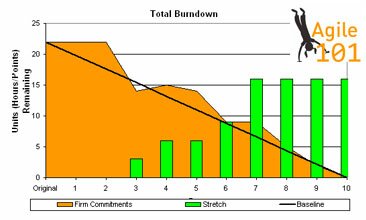
A Sprint Backlog Template is used to track progress against Sprint Commitments.
This Sprint Backlog template is slightly more complex than your bog-standard template as it also allows you to track Stretch Tasks and Sprint Progress at a Category/Objective-Level.
Standard Features of a Sprint Backlog
- List of User Stories that the Scrum Team committed to delivering at the Sprint Planning Workshop (See: Scrum Sprint Planning Meetings – Who, What, When, Where, Why)
- List of Tasks associated with each User Story that are then estimated in hours
- A burndown chart tracking delivery progress
- The total number of hours remaining at the end of each day (this drives the burndown chart)
Additional Features included in this Sprint Backlog Template
- Assign tasks to categories e.g. a particular sprint objective, an epic, a theme, a product or product owner
- Produce category/objective-level burndowns
- Track Burn up on Unplanned work e.g. Stretch tasks and/or scope creep (See: Minimising the Impact of Sprint Disruptions)
- Track cost against each category based on the Sprint cost / Percentage effort assigned to each category
- Print a 1-page overview of the sprint that can be circulated to stakeholders
More on Scrum & Agile Templates or Scrum Backlogs
Subscribe to the to be notified when I upload new Articles, Videos, Templates and Tips!

Download the Sprint Backlog Template with Objective-Level Burndowns

I’m trying to get to know scrum a little, so I thought it would be a good idea to try to put our current backlog into your backlog template, as a preparation to use the sprint backlog template.
What confuses me is the ‘CATEGORY’ item I find on the product backlog template.
It seems to be a way to group related user stories. But how are they grouped: should that be by Epic, and is there a reason to allow just 10 Epics.
Should I group by Theme, but then, how do I releate Themes to Epics?
Or are Categories more like different products, or eventualy sub-products?
Thanks for all eventual comments.
Ed
During the sprint meeting, the user stories with the highest priorities are divided into tasks, and the are put in the sprint backlog. Is the ‘CATEGORY’ in the The c e
But I thought that at after the sprint meeting, all that should remain are user stories. Are the categories remainingninhe mpi ThemsIwould like tu use a good idean idea about spri am confused about the notion ‘category’ on your
Hi Ed,
In this instance, the ten categories drive the ten category-level burndown charts – hence why they’re limited to ten (although we rarely use more than 4 in a particular sprint).
I actually use the ‘category’ field to differentiate between products and/or product owners. I could also imagine using them to track progress against objectives.
Feel free to insert additional columns if you would like to add another level(s) of hierarchy e.g epic, project, theme etc… – we do.
Thanks,
Tara
Tara I have download the template but found that your sprints are only 10 dyas in length. I tried to add the other ten days but could manage to do it.
I am using scalc in open office what am I missing ?….
thanks
Mark
Hi Mark,
Unfortunately it’s not a scalable template. To create a 20 day sprint backlog template you’d need to update all of the burndowns etc. I’ll see if I can find some time over the next couple of weeks to make a 20 day sprint template for you!
Subscribe to my RSS feed if you haven’t already so that you will be notified once it’s up.
Thanks,
Tara